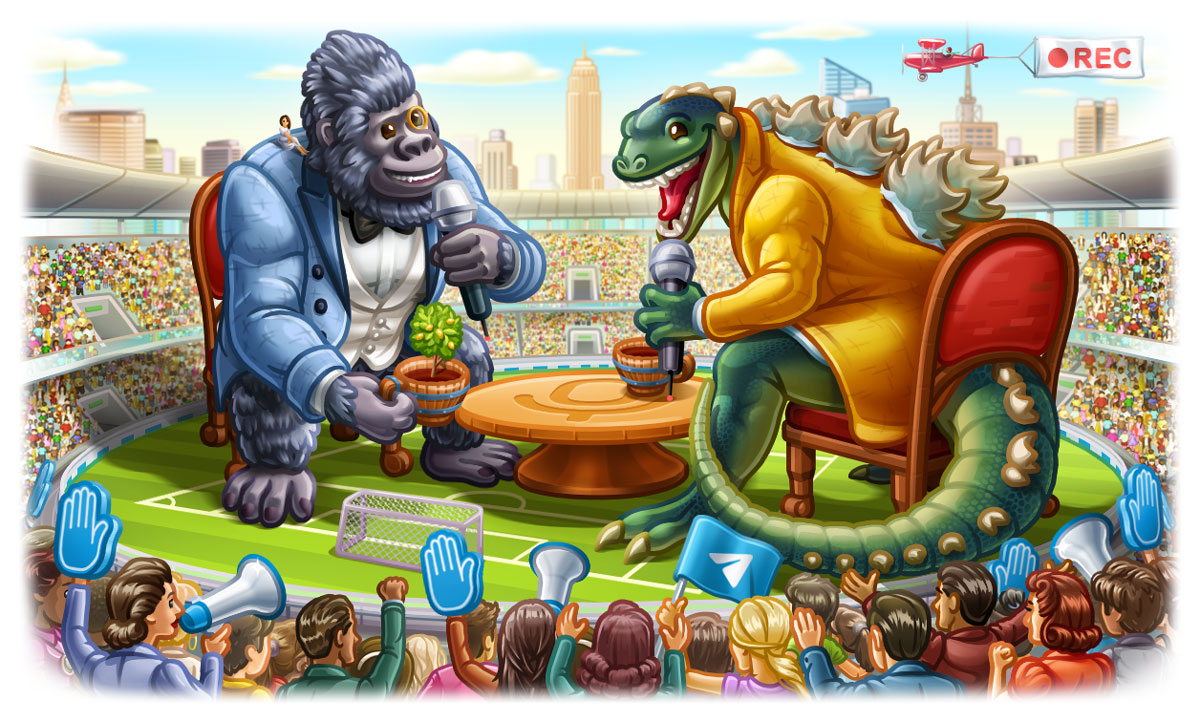Telegram has extended the voice chats feature to Channels with the latest update that also brings a handful of new features including recordable voice chat, raise hand mechanics, voice chat titles, among others. With the latest update, admins of Telegram Channels can now host voice chats for millions of live listeners. To start a voice chat, admins will have to:
Limitless Voice Chats
Admins of channels and public groups can now host voice chats for millions of live listeners. No matter how popular your talk gets, new people will be able to tune in. It's like public radio reinvented for the 21st century.To start a Voice Chat, open the profile of any group or channel where you're an admin, tap (⋮) or (⋯) and select Start Voice Chat.Recorded Chats
While some conversations are meant to be temporary, others are worth preserving and passing on. Admins can now record audio from voice chats to save talks and publish them for followers who missed the live event.Once you finish recording, the audio file becomes instantly available in your Saved Messages. To avoid surprises, chats that are being recorded are marked with a red light next to their title.
Raise Hand
In chats where participants are muted, listeners can tap to raise their hand and alert the admins that they want to speak. Just like calling in to a talk show – but with addictive animations.Your bio text is now visible in the list of participants, which you can use to detail your expertise, interests, or just a little bit about yourself. This info might help admins find a good slot for your questions or comments.
Speaker and Listener Links
Admins of public groups and channels can now create invite links that open the voice chat right away. Separate links can be made for speakers and listeners. This way you won't need to unmute important guests when they join – and they can use a different link to promote the upcoming chat to their communities.
Voice chats also have optional titles which help users see the topic of conversation before they join.
Join As…
When entering a voice chat in a channel, users have the option to join with their personal account or appear as one of their channels. Celebrities and public figures can use this to avoid drawing too much attention to their personal accounts.| For example, the Presidents of Brazil and Turkey could meet for a talk in Pavel Durov's Channel and answer questions from users without the risk of having their chat lists flooded with fan mail. |
And More
If you choose the wrong chat by mistake when forwarding messages, press the X button before sending them – to either cancel forwarding or choose a different chat.You can also resume playback from where you left off when listening to long voice messages. This was previously available for long videos and long audio tracks, and we thought we'd covered everything – but then our grandma signed up.Last but not least, Android users can choose which action is assigned to swiping left in the chat list: archiving chats, pinning, muting, deleting or marking them as read. (On iOS, all these swipe actions are always available, depending on which way you swipe.)
And that's it for today, stay tuned for the next update!